To complete the other networking activities, you will need to understand the “ping” command. It is one of the key tools when setting up networks. In essence, it allows you to check whether two systems can talk to each other. The names comes from active sonar, where a ping sound is send and an echo is received.
Ping is a command line tool and it is available on most systems. Options are different between the Windows and Linux tool. Common to all is the command ping and the ip address that is being pinged.
The tools sends a ICMP datagram to the host. The host sends the datagram back and the sender can determine the time the datagram took to propagate through the network. The command output reports the round trip time and any lost packets..
Below shows two examples of successful pings on Windows

Note that the tool reports the time that has elapsed between sending the packet and receiving the response.
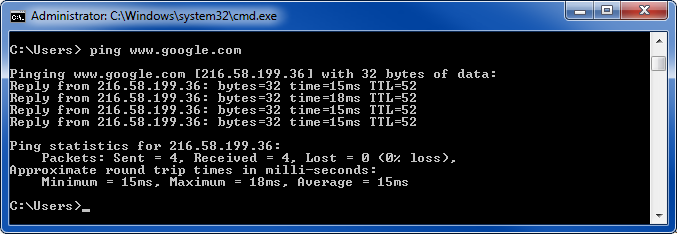
This examples shows an unsuccessful request.
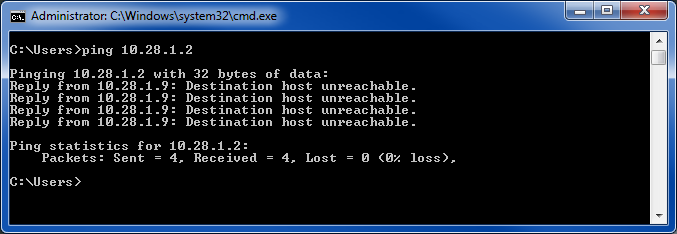
Under Linux the output looks similar. Note the -c 3 option. It limits the number of consecutive pings that are send.
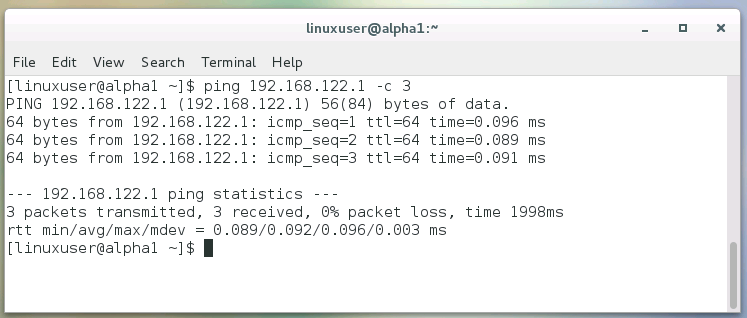
So if somebody asks you whether you can ping host 192.168.4.3, simply type ping 192.168.4.3. If output shows round trip times, you can say yes. The destination host is reachable and the ping was successful.
In this activity you have access to a CentOS Linux system. It is connected to two other nodes on the same network. The systems are named Alpha1 to Alpha3 and the network topology is depicted below.
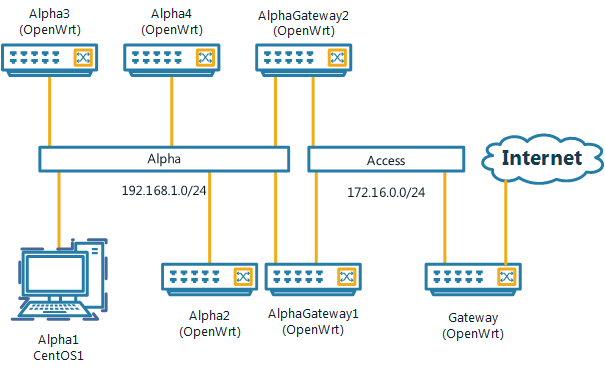
IP addresses for nodes A1 and A2 are configured as shown below.
| Name | OS | Network | IP |
| Alpha1 | CentOS | Alpha (eth0) | 192.168.1.151/24 |
| Alpha2 | OpenWrt | Alpha (eth0) | 192.168.1.155/24 |
| Alpha3 | OpenWrt | Alpha (eth0) | 192.168.2.34/22 |
| AlphaGateway1 | OpenWrt | Not active | |
| AlphaGateway2 | OpenWrt | Alpha (eth0)
Access (eth1) |
192.168.1.1/24 (DHCP server)
172.16.0.190 |
You are required to configure node A1.
Now you should be able to use the ping command. Try the same activity on your own computer at home. Keep in mind that the IP addresses are different. You might want to complete the activity on IPv4 basics next.